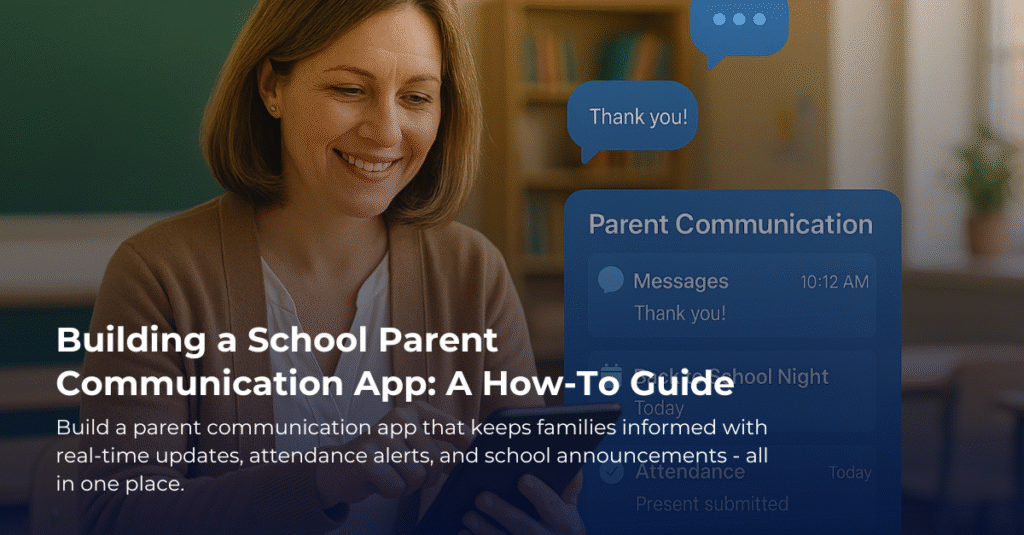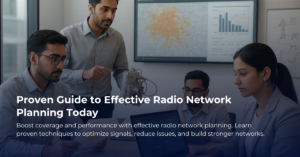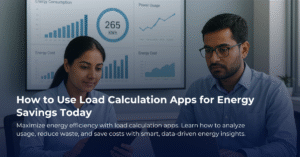Building a School Parent Communication App: A Friendly Guide
So, you’ve been hearing a lot about school parent communication apps but aren’t quite sure what they entail. Many people think that these apps are just another piece of technology that adds to the chaos, but that’s far from the truth. Just imagine if you could keep parents informed, engaged, and connected with the school community, all from the convenience of their smartphones. Sounds useful, right?
Why a Communication App?
Let’s start with the basics. Why do schools need a dedicated communication app? Traditional methods like emails, newsletters, or even phone calls can be inefficient and sometimes get lost in the shuffle of daily life. An app bridges that gap by providing a centralized platform for all communication.
Think about it this way. Wouldn’t it be easier if parents could quickly check for updates, messages from teachers, and important dates without sifting through a pile of emails? An app simplifies that process, making it a go-to source for school-related information.
Key Features to Consider
When it comes to building a communication app, think about what features would genuinely help parents. Here are some essentials:
- Announcements: Schools can send real-time updates about events, cancellations, or emergencies. This feature ensures that parents are always in the loop.
- Calendar Integration: A shared calendar lets parents know about upcoming events, parent-teacher meetings, and holidays.
- Messaging: Direct messaging allows teachers to communicate with parents individually or in groups. It creates a channel for questions or concerns.
- Document Sharing: Easily share important documents, like school menus, forms, or newsletters, directly through the app.
- Feedback System: A simple interface for parents to share their thoughts helps schools gather valuable feedback and improves community engagement.
Steps to Get Started
So, how does one actually go about building this app? Here’s a straightforward approach:
- Define Your Goals: What do you want the app to achieve? Is it purely informational, or do you want to facilitate two-way communication? Be clear on your goals.
- Understand Your Audience: Gather input from parents and teachers about what features they would find beneficial. Their feedback is crucial.
- Choose a Development Method: You have a few options here. You can hire a developer or use app-building platforms that offer templates. Each has its pros and cons, mainly around cost and customization.
- Test, Test, Test: Before launching, make sure to test the app. Invite a small group of parents and teachers to try it out, and gather their feedback.
- Launch and Promote: Once you’re confident in the app’s performance, launch it! Promote it through school newsletters, meetings, and on social media.
Common Concerns
You may be wondering about the technical aspects. Will you need a team of developers? Not necessarily. Depending on your approach, you might be able to create your app using user-friendly platforms that don’t require extensive coding knowledge.
Another common worry is that parents might not engage with the app. To combat this, keep your communication clear about the app’s benefits. Regularly remind parents to check for updates and provide incentives for engagement, such as participation in school contests or rewards for app usage.
In Closing
Building a school parent communication app may seem like a daunting task, but with the right approach and mindset, it can be a smooth and rewarding process. Focus on what will provide value for the parents and the school community. Remember, it’s all about making connections stronger. So grab that coffee, and start brainstorming how to make school communication better for everyone!