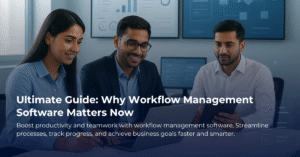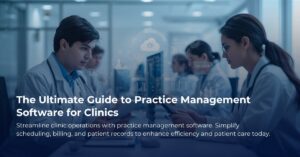Creating a Budget Planner App: Insights and Development Costs
Have you ever tried keeping track of your expenses with just a pen and paper? It can quickly become overwhelming, right? Many people think that managing their finances has to be complicated or tedious. But it doesn’t have to be that way. A well-designed budget planner app can make this process much simpler and more engaging. If you’re considering creating one, let’s chat about some important insights and what you might expect in terms of development costs.
Understanding the Basics of a Budget Planner App
First, let’s break down what a budget planner app actually is. Imagine having a digital assistant that helps you track your spending, set saving goals, and visualize your financial health. This app can categorize your expenses—like groceries, entertainment, and utilities—so you can see where your money is going at a glance. It’s like having your own financial coach in your pocket.
Key Features to Consider
When you’re developing a budget planner app, some features are essential to consider:
- User-friendly Interface: It should be easy for anyone to use, regardless of their tech skills.
- Expense Tracking: Users should be able to enter their income and expenses quickly.
- Budgeting Goals: Allow users to set and track personal financial goals.
- Reports and Analytics: Provide insights through graphs or pie charts to visualize spending habits.
- Notifications: Friendly reminders to help users stay on track with their budgets.
Think about it this way: if you’re trying to get fit, you might use a fitness app to track your workouts and progress. A budget planner app serves a similar purpose for your finances. It helps you stay accountable.
Development Costs: What to Expect
Now, let’s talk about costs—this is often a hot topic. The development cost of a budget planner app can vary based on several factors:
- Complexity: If you want a simple app with basic features, it will cost less than a highly sophisticated app with advanced analytics and integrations.
- Platform: Developing for iOS, Android, or both will influence the cost. Generally, developing for both platforms requires a larger budget.
- Design: A polished, user-friendly design might require hiring experienced designers, which can add to overall expenses.
- Development Team: Hiring freelancers might be more cost-effective than a full-service agency, but ensure you do your homework on their skills and experience.
As a rough ballpark, you might expect to spend anywhere from $10,000 to $50,000 for a basic app, but more complex projects can go upwards of $100,000. It all depends on what you envision.
Final Thoughts
Creating a budget planner app is an exciting venture that has the potential to help many people manage their finances more effectively. By keeping the user experience in mind and planning your features carefully, you can build something valuable. Don’t let fear of costs or complexity deter you—many successful apps started simple and evolved over time. Remember, the first step is just to get started. If you have more questions or want to discuss your ideas, feel free to reach out!