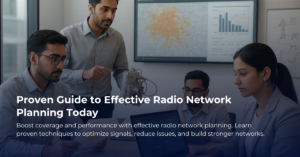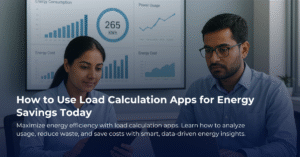Creating a Book Inventory App for Libraries: A Simple Guide
So, you’re interested in creating a book inventory app for libraries, huh? That sounds like an exciting challenge! You might think it’s a complicated process only tech-savvy folks can handle, but I’m here to tell you that it can be quite manageable with the right approach. Let’s grab a cup of coffee and break it down together.
Understanding the Basics
First off, what exactly is a book inventory app? Think of it as a digital catalog for a library’s collection. Instead of flipping through pages of a physical ledger or scrolling through spreadsheets, librarians can easily search, add, or update information about their books with just a few clicks. It helps keep track of all titles, authors, check-out status, and even who borrowed what.
Why Create a Book Inventory App?
You might wonder why you need such an app. Well, let’s face it. Libraries have an abundance of titles, and managing them can get messy without proper tools. Imagine searching for a book and not knowing if it’s checked out or where it’s shelved. That’s where your app comes into play. With the right features, it can save time, reduce frustration, and improve the overall experience for both staff and patrons.
Key Features to Include
When you start thinking about what to include in your book inventory app, consider these essential features:
- Search Functionality: Users should be able to quickly look up titles, authors, or genres.
- Checkout System: A way to track which books are currently checked out and when they’re due back.
- Database Management: An easy way to add, edit, or remove books from the inventory.
- User Accounts: Allow staff and patrons to create accounts for easier access and personalized experiences.
- Reporting Tools: Generate reports on book usage, popular titles, or overdue items.
Choosing the Right Technology
Now, let’s talk about the technology behind the app. You don’t need to be a coding wizard to create something functional. There are various platforms and tools available that can simplify the development process. You might consider options like:
- Custom Development: Hiring a developer to build the app specifically for your needs.
- Website Builders: Using user-friendly sites like Wix or WordPress that offer plugins specifically for library management.
- No-Code Platforms: Tools like Bubble or Airtable allow you to create apps without programming knowledge.
Involving Librarians and Users
It’s crucial to involve actual librarians and users during the planning phase. What do they need? What challenges do they face? Conduct informal chats or surveys. Their feedback will guide your design decisions and help you prioritize features that make their work easier.
Testing and Launching the App
Before you launch your app, carry out thorough testing. This involves checking usability, fixing bugs, and making sure all features work as intended. Consider a soft launch with a small group of users, allowing them to provide feedback. After addressing their suggestions, you can confidently roll it out to everyone.
Ongoing Support and Improvement
Even after launching your app, the work doesn’t stop. Regular updates and maintenance will ensure it continues to meet users’ needs. Encourage users to provide ongoing feedback, so you can keep improving the app and staying relevant to their needs.
Conclusion
Creating a book inventory app for libraries might seem daunting at first, but with some planning and the right tools, it can be an achievable goal. Remember, the focus should always be on creating a system that simplifies the lives of librarians and enhances the experience for library visitors. So, are you ready to take this exciting step? Let’s get started!