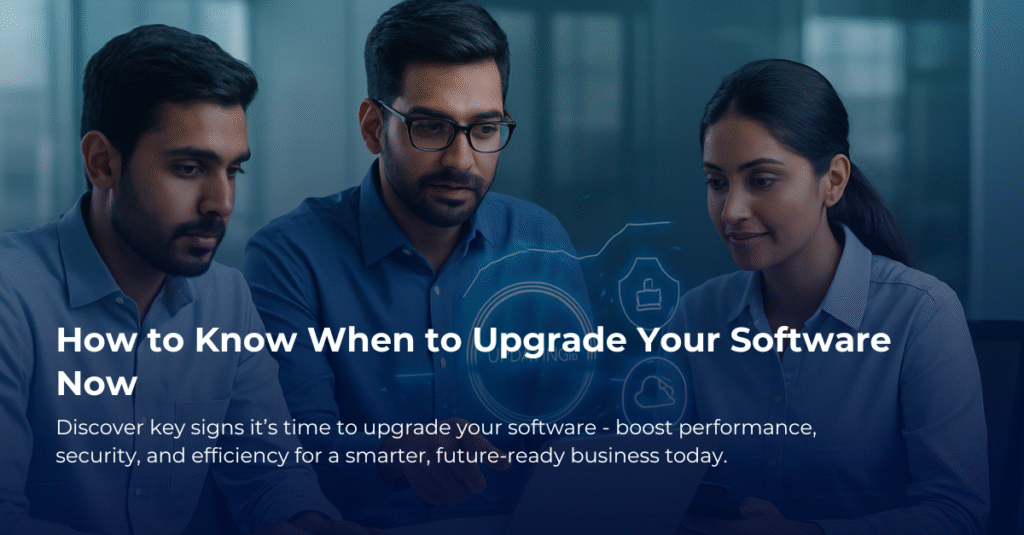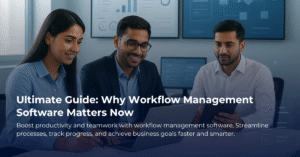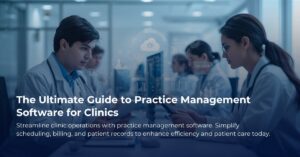Understanding the Lifecycle of Software: When to Retire or Upgrade
Have you ever found yourself clinging to an older software tool, thinking, “It works fine, why change it?” You’re not alone. Many business owners share this sentiment. The truth is, just as technology evolves, so does the software that runs our businesses. Knowing when to retire or upgrade your software can save you time, money, and a headache down the line.
What is the Software Lifecycle?
Think of the software lifecycle as a journey. Every software starts strong, serving its purpose and helping you grow. Over time, it encounters challenges and reaches a point where it might need a change. This journey typically has a few key stages: introduction, growth, maturity, decline, and retirement.
- Introduction: The early days when everything is new and exciting. You just installed the software and are figuring out how to use it.
- Growth: As you and your team become more familiar with it, you start to see the benefits and your usage increases.
- Maturity: The software becomes a staple in your routine. It’s efficient, but you might notice some limitations.
- Decline: Performance starts to lag. You may see bugs or lack of support, and newer software options catch your eye.
- Retirement: This is when you must decide. Is it time to let it go and find something new? Or can it still add value to your business?
Signs It’s Time to Upgrade or Retire
So, how can you tell when it’s time to make that tough decision? Here are some clear indicators:
- Poor Performance: If your software frequently crashes or fails to meet your needs, it could be time for a change. Ask yourself, “Is this affecting our productivity?”
- Lack of Support: Software companies often provide updates and support. If these have stopped, consider looking for alternatives.
- Compatibility Issues: As your other tools evolve, your software might not keep up. If it cannot integrate with newer programs, it may limit your potential.
- Cost-Effectiveness: If you’re spending more time troubleshooting than using it, or if the costs keep rising, look for options that provide better value.
- Feedback from Your Team: Listen to your team. If they express dissatisfaction, their productivity could be at stake.
Making the Right Decision
Deciding whether to upgrade or retire software doesn’t have to be daunting. Start by evaluating your current tools. Think about how they impact your daily operations and what features you really need moving forward. Here are some steps to help you through the process:
- Assess Needs: Identify what you want your software to do. Make a list of essential features and functionalities.
- Research Alternatives: Take time to explore newer options. Look for software that fits your budget and offers the features you need.
- Seek Input: Talk to your team about potential solutions. They can provide valuable insights based on their experiences.
- Test Before Committing: Many software solutions offer trial periods. Use this time to evaluate how well they meet your needs.
Conclusion
Understanding when to retire or upgrade your software is crucial for maintaining efficiency and productivity in your business. It’s not always an easy decision, but by being proactive and evaluating your options regularly, you can ensure that you’re using the best tools available. Remember, the right software should empower your business, not hold it back. So, take some time, assess your software landscape, and make informed decisions that will benefit your business in the long run.