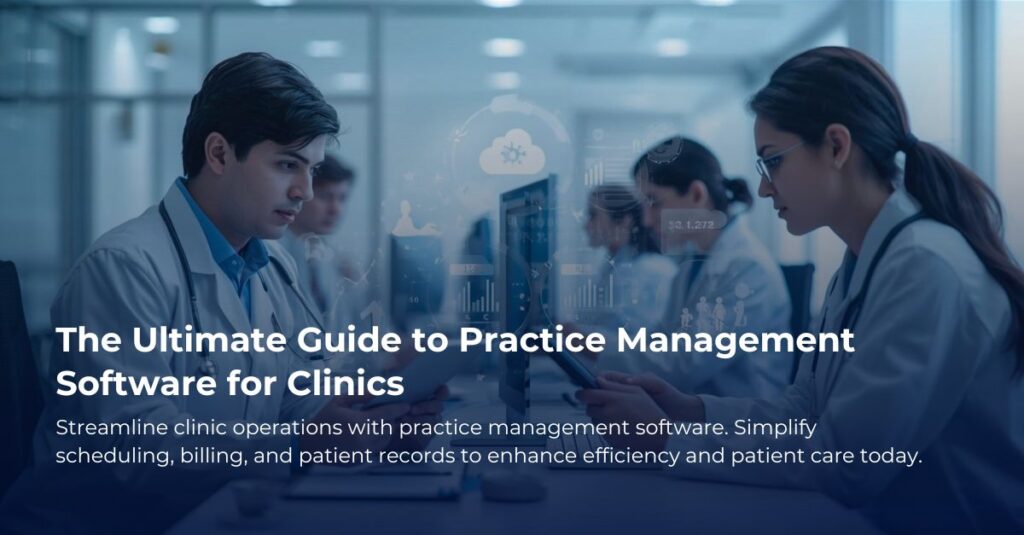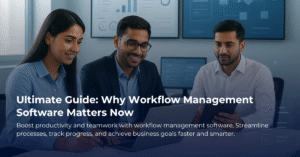Understanding Practice Management Software for Physical Therapy Clinics
You might have heard the term “practice management software” tossed around in conversations about modern healthcare, and you might be thinking, “Is this just another tech buzzword?” It’s easy to feel overwhelmed by all the jargon in today’s fast-paced digital world, especially when it comes to important tools that could impact your business. So, let’s break it down over a cup of coffee.
What is Practice Management Software?
At its core, practice management software is a tool designed to help clinics like yours manage daily operations efficiently. Imagine if you had a personal assistant who could handle scheduling, billing, and patient records all in one place. That’s essentially what this software does!
For physical therapy clinics, it’s even more specific. This software can help you keep track of patient appointments, manage insurance claims, and even follow up with patients on their treatment plans. It’s like having a command center for your clinic that streamlines everything, making things easier for you and your staff.
Why Should You Consider It?
You might be wondering why it’s worth investing in practice management software. Here are a few reasons:
- Time Savings: Think about how much time you and your staff currently spend on administrative tasks like scheduling appointments and filing paperwork. With practice management software, a lot of this can be automated or simplified.
- Improved Patient Experience: Patients appreciate efficiency. If they can book their appointments online or receive reminders through a software system, they’re more likely to be satisfied with their experience.
- Better Financial Management: With integrated billing features, you can reduce the chances of billing errors and ensure that your clinic gets paid on time.
How Does It Work?
When you implement practice management software, you typically start with a setup process. This is where all your clinic’s information gets entered into the system. You will likely upload patient records, set up appointment slots, and perhaps even input insurance details.
Once everything is set, the software becomes your go-to tool. You and your staff can easily add new appointments, send out reminders, and track patient progress. For example, if a patient calls to reschedule, instead of flipping through a paper calendar, you simply log into the software, access their profile, and find an available slot with just a few clicks.
Choosing the Right Software
When it comes to selecting practice management software, consider what features are most important for your clinic. Here are a few key factors to keep in mind:
- User-Friendly Interface: The software should be intuitive so that you and your team can pick it up quickly.
- Integration Capabilities: Look for software that can integrate with other tools you use, such as electronic health records (EHR) or billing software.
- Customer Support: Good customer support can make a huge difference, especially when you’re getting started or if you run into issues.
Final Thoughts
Investment in practice management software is not just about keeping up with the times; it’s about enhancing the efficiency and quality of care you provide at your clinic. You’ll be freeing up more time to focus on what truly matters—helping your patients recover and feel better.
So, the next time you hear someone mention practice management software, rather than raising an eyebrow in confusion, you’ll be equipped with valuable insights! It’s about making your life easier and, ultimately, improving the experience for your patients. If you’re considering this step for your clinic, I’d be more than happy to help you explore options further over another coffee.