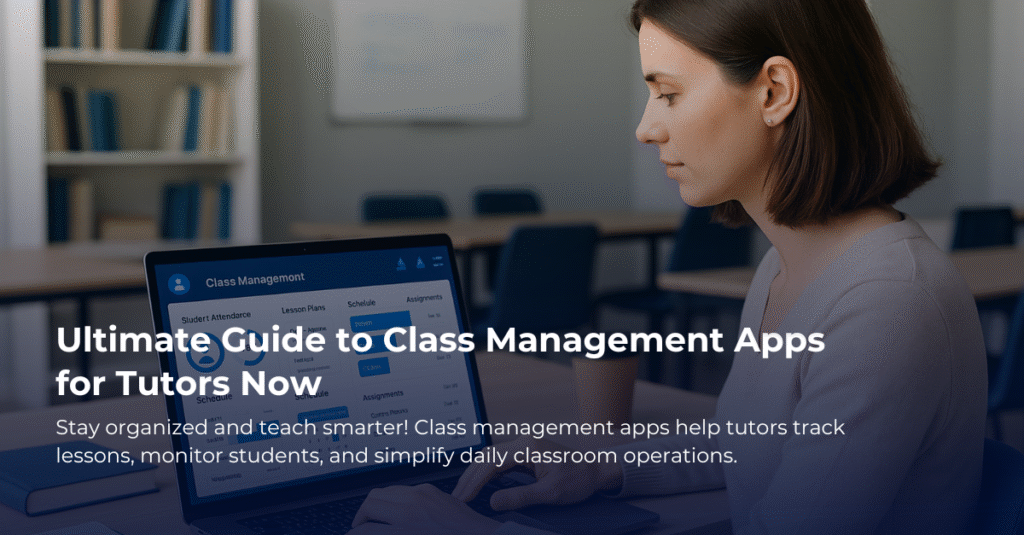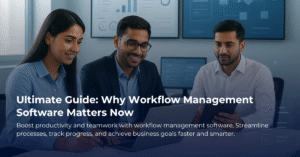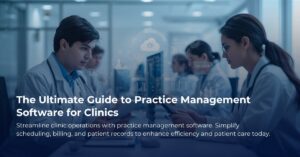Understanding Class Management Apps for Tutors and Coaches
So, you’re thinking about building a class management app for tutors and coaches? That sounds interesting! You might have come across the idea but felt a bit lost in the details. You’re not alone. Many business owners initially see tech as overwhelming, but it doesn’t have to be. Let’s break it down together over a cup of coffee.
What Is a Class Management App?
At its core, a class management app is a tool that helps tutors and coaches organize and manage their teaching or coaching services. Imagine it as a virtual assistant that handles the nitty-gritty of your classes while you focus on your clients. This app often includes features for scheduling, tracking progress, communication, and managing payments.
The Key Benefits
- Time-Saving: Instead of juggling multiple calendars and notes, everything is in one place. This means more time for you to do what you love—teaching or coaching.
- Organization: You can manage student details, track progress, set class reminders, and much more all from a single interface.
- Improved Communication: Send messages to your students or their parents quickly, whether it’s about class schedules, feedback, or general updates.
- Payment Management: Handle invoicing and payments within the app, reducing the headache of keeping track of who has paid and who hasn’t.
What to Consider When Building the App
Now, before diving into development, let’s consider some essential aspects.
- User-Friendly Design: Make sure it’s easy for both you and your clients. No one wants to fuss around with complicated features. Think about how you might feel when using a new app and create something intuitive.
- Customized Features: Think about what tools you would actually use. Would you like a calendar for scheduling, tools for progress tracking, or a way to send out reminders? Get input from other tutors or coaches to gauge what could help them, too.
- Mobile Access: With many users preferring to access apps on their phones, ensure your app works well on mobile devices. This flexibility can make all the difference.
Real-World Examples
Consider the following examples of existing tools that might spark some ideas:
- CourseSched: This app helps tutors schedule their classes while also allowing students to book sessions. It’s streamlined and simple, making it easier for everyone to stay on track.
- CoachingMate: This tool provides not just scheduling but also a platform for progress tracking. Coaches can keep all their client information organized and accessible.
Next Steps
If you’re excited about building this app, that’s fantastic! Here are a few steps to get you moving:
- Research: Look into existing apps and see what you like and don’t like. Identify gaps that your app could fill.
- Wireframe: Sketch out how you’d like the app to look and feel. This doesn’t need to be fancy—just a clear layout of features and functions.
- Find a Developer: Once you have a clear picture, talk to a tech developer who can help bring your ideas to life. They can guide you through the technical parts that might seem daunting at first.
Your Vision Matters
Taking the plunge into building a class management app is an exciting journey. Remember, the goal is to create something that improves the experience for both you and your clients. Stay focused on their needs and keep the lines of communication open. With your passion for tutoring or coaching and the right tools, you’ll make a positive impact in your community. Cheers to your success!