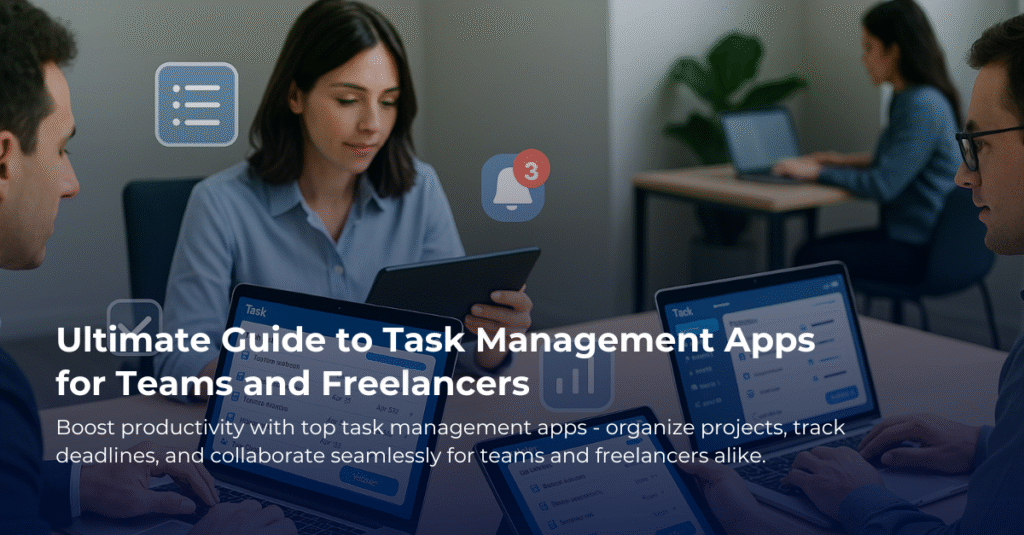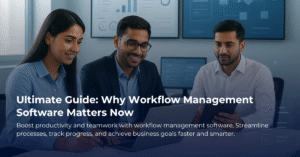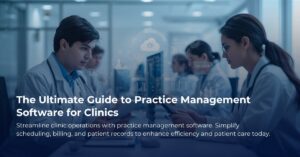Creating a Task Management App for Freelancers and Teams
So, you’re thinking about creating a task management app for freelancers and teams? That’s a fantastic idea! Most people assume that project management tools are only for big corporations, but that’s far from the truth. Freelancers and small teams can also greatly benefit from having an organized way to keep track of their tasks and projects.
First off, let’s clarify what a task management app actually does. Imagine you have a to-do list, but it’s not just a plain piece of paper. Instead, it’s a smart, interactive list where you can categorize tasks, assign them to different people, set deadlines, and even track progress. In a nutshell, it organizes chaos into clarity.
Why is This Important for Freelancers and Teams?
Picture this: You’re a freelancer juggling multiple clients while trying to manage deadlines. Or you lead a small team working on different projects at the same time. Without a solid system in place, it’s easy to miss important deadlines or forget about key tasks. A task management app helps keep everything in one place, creating an efficient workflow. It’s about more than just knowing what you need to do; it’s about streamlining your entire process to save time and reduce stress.
Key Features to Consider
What should you look for in a task management app? Here are a few features that make management a breeze:
- Task Assignments: You can delegate tasks to team members or clients, ensuring everyone knows what they’re responsible for.
- Deadlines: These remind you and your team when things are due, helping to keep everyone accountable.
- Progress Tracking: See how far along a task is or how much work has been completed. This can be visually represented through progress bars or checklists.
- Collaboration Tools: Features like chat, comments, or file sharing keep everyone connected, whether they are in the same room or halfway across the globe.
- Customizable Views: Not everyone works the same way. Some prefer a checklist, while others like a calendar view. Offering flexibility caters to different styles.
Real-World Examples
Take Asana or Trello. They’re popular task management tools used by many freelancers and small teams. They allow you to create tasks, add descriptions, upload files, and even check off completed work. Many freelancers and small businesses use these tools to keep their projects organized and ensure nothing falls through the cracks. You might even find features that allow you to automate repetitive tasks, freeing up more time for creative work.
How to Get Started
If you’re excited about diving in, here are some practical steps to create your own task management app:
- Identify Your Target Audience: Understand the specific needs of freelancers or teams you want to help. What do they struggle with?
- Plan Core Features: Determine which features are essential for your audience. Start simple and then expand as needed.
- Choose the Right Technology: Decide whether you want a web-based app, mobile app, or both. Each has different requirements and user expectations.
- Gather Feedback: Once you have a prototype, share it with potential users. Their feedback is invaluable and can guide your improvements.
Final Thoughts
Creating a task management app for freelancers and teams is a meaningful way to help individuals and small businesses thrive. With the right features, a clear focus, and some feedback-driven improvements, you can develop a tool that makes a real difference in how people manage their work. Excited to get started? So are we!
If you have any more questions, feel free to reach out. Let’s keep the conversation going!